The first time you launch Mylio Photos, you’ll be prompted to Start Adding Photos and Videos. This will open the Guided Import checklist that suggests different media sources you may want to import into your Mylio Photos Library. Designed to help new users consolidate their many sources of photos, videos, and documents into a single library, Guided Import makes it easier to import from all your many sources.
It offers options for:
- Adding the Pictures or Videos folders
- Adding Apple Photos
- Adding an Android Device
- Add photos from social media services like Instagram, Facebook, and Flickr
- Import and copy images from a folder
- Import and copy images from a camera memory card
Add a few sources, then click the I’m done adding media for now button. You can always add additional photos and videos later by clicking the plus icon to Add media or by clicking the File menu in the operating system menu bar and choosing Guided Import.


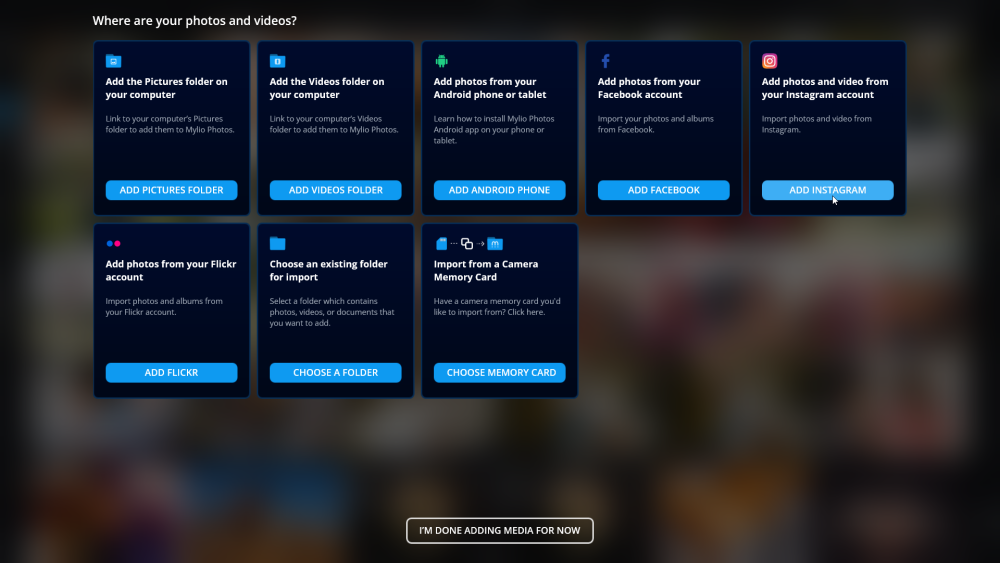
Post your comment on this topic.