Are you running out of space in your mobile device’s Camera Roll or Media Library? Mylio Photos+ can help! The Free Up Space On This Device tool checks your connected iOS or Android Camera Roll to ensure your photo(s) are protected with a copy of the Original image saved to another device. If your photo(s) are not synced to another location, Mylio Photos will not delete the photo(s) from the Camera Roll or Media Library.
- Media to be deleted is already safely synced in full quality to another Mylio device.
- Your media will still be viewable in Mylio Photos on all of your devices.
- Click the ellipsis icon
in the top app bar to access the More menu and choose Settings.
- Tap Free up space on this device, then click Continue with the default settings, or click Customize.
- Default settings include:
- Photos and videos taken within the last 30 days will not be deleted.
- Photos and videos deleted from within Mylio Photos will not be deleted from your device.
- Mylio Photos will automatically ask if you’d like to repeat this process every 30 days.
- Default settings include:
- Mylio Photos will scan your device and tell you how many files can be safely deleted and how much storage it will free up.
- Tap the Free up space button to confirm.
- Customize Options
-
Delete media older than – Keep your most recent photos and videos on hand by only deleting media older than the specified time. Choose from All Media, 7 Days, 14 Days, 30 Days, 60 Days, 90 Days, or Don’t Delete.
Delete media deleted in Mylio Photos – Toggle this switch to the ON position to delete items from your camera roll that have been deleted from within Mylio Photos.
Repeat Every – Schedule Mylio Photos to repeat this process to keep your device’s storage optimized. Choose from 7 Days, 14 Days, 30 Days, 60 Days, 90 Days, or Never.
SD Card Access – Give Mylio Photos permission to free up space on external storage folders.


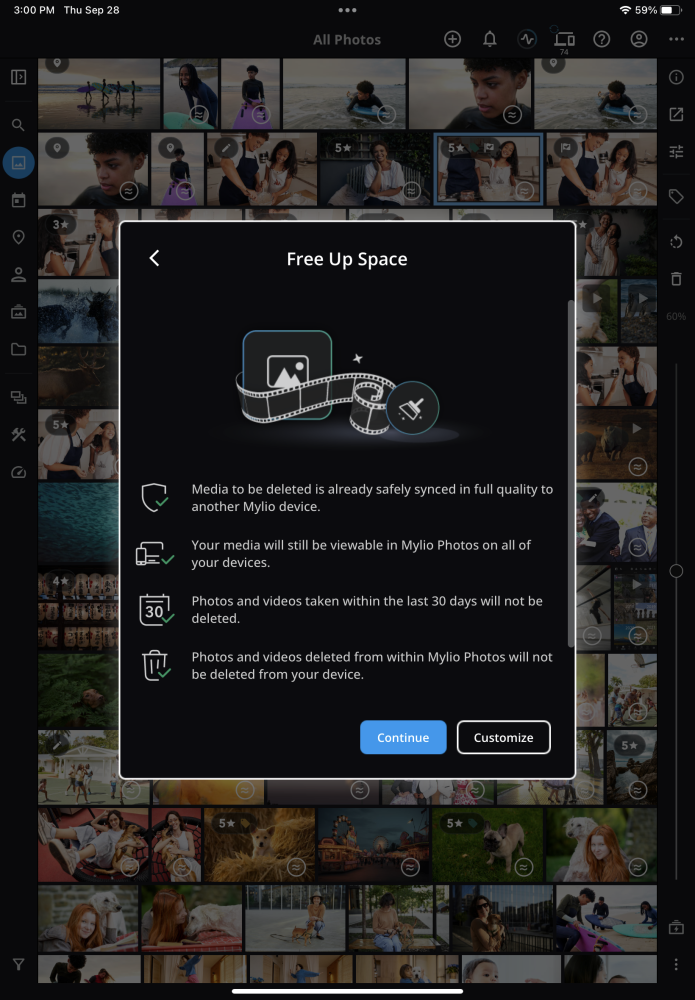
Post your comment on this topic.