The Image Window lets you view your media in Mylio Photos. When you open Mylio Photos, your media will be displayed in Grid View. Double-click (or tap) to enter Single Photo View to take a closer look at any photo. In Single Photo View, you can show or hide the Filmstrip at the bottom of the screen. The Filmstrip lets you see other images in the same container (e.g., Folder, Album, Person, etc.), making it easy to browse your media.
Grid View
Grid View displays multiple photos in a grid. You can adjust how media is shown using the Grid Style options in the More menu .
- Square – Displays each thumbnail in a uniform square while preserving the image’s native aspect ratio.
- Tile – Displays each thumbnail in a zoom-to-fit uniform square.
- Fluid – A dynamic layout that scales each thumbnail and displays a preview in the image’s native aspect ratio.
You can adjust the sorting order of visible media in the Grid View using the Sort By option in the More menu .
- Name – Sort visible media alphabetically by file name.
- Date Created – Sort visible media by its creation date.
- Rating – Sort visible media by the star rating assigned to the photo.
- First Name – Sort albums for each tagged person by First Name in the People View.
- Last Name – Sort albums for each tagged person by Last Name in the People View.
- Ascending – Sort visible media from A to Z (Name), oldest to newest (Date Created), or zero-stars to five stars (Rating).
- Descending – Sort visible media from Z to A (Name), newest to oldest (Date Created), or five-stars to zero-stars (Rating).
Single Photo View
Single Photo View displays a single photo or video on the screen.
Filmstrip
The Filmstrip displays photos along the bottom of the screen, showing all the images in the currently selected album or folder. You can show or hide the Filmstrip by toggling the Filmstrip option in the More menu while in single photo view.


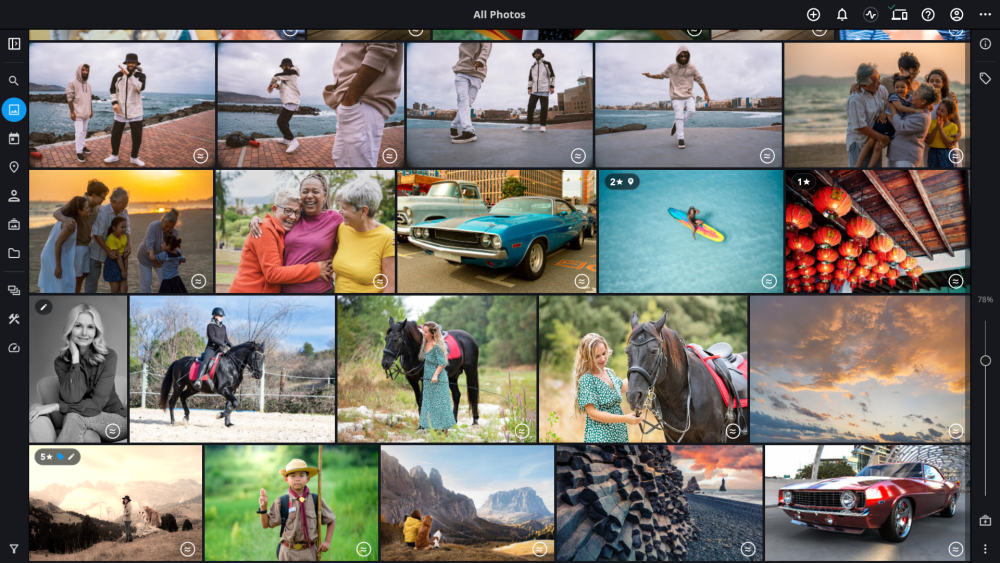


Post your comment on this topic.