- Open the Google Play app (Android) or App Store (iOS) and search for Mylio Photos.
- Tap Install (Android) or Get (iOS).
- Enter your Google Play password or iCloud password if prompted to confirm the download.
- Locate the Mylio Photos app on your home screen and tap to launch.
- Tap the Let’s Go button.
- Enter your email address then click Continue.
- Check your email.
- Click the Confirm and Log In (new accounts) or Log In to Mylio Photos (existing accounts) button in your email, then click the Launch Mylio Photos button in your browser.
- To allow Mylio Photos to access the photos and videos on your smartphone or tablet, tap Continue.
- Android users: Tap Continue to allow Mylio Photos to access all media in your media library, or tap Manage Folders to select a specific folder.
- Tap Allow.
- Congratulations! Your smartphone is now set up with Mylio Photos.
*NOTE: If your account was created prior to March 16, 2023, please enter your email address and password to log in to the Mylio Photos application.


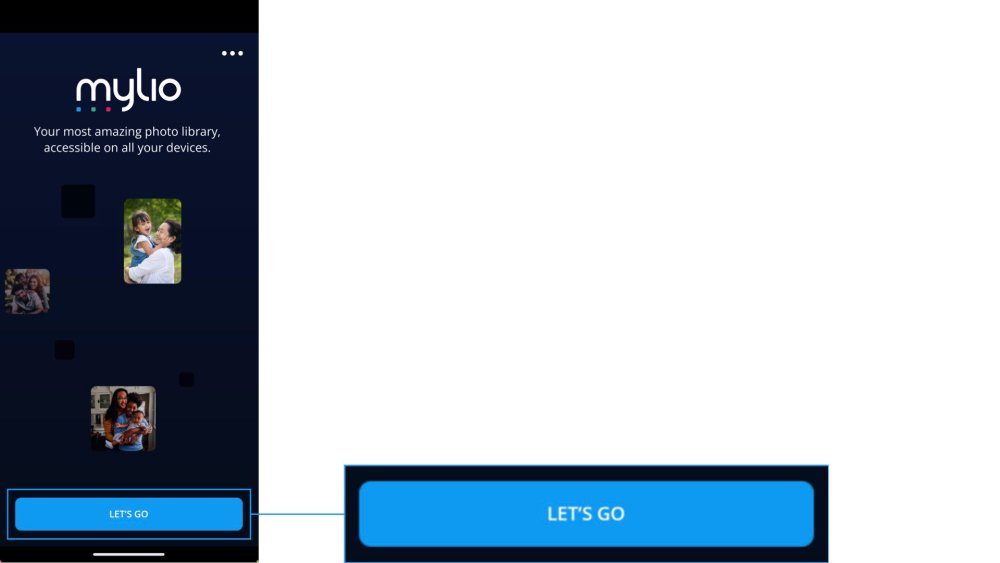
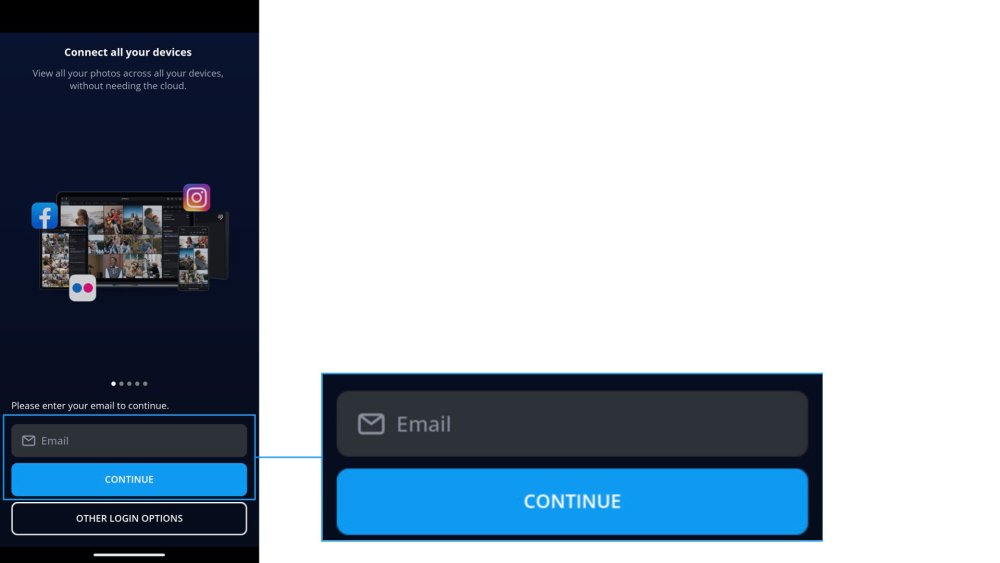
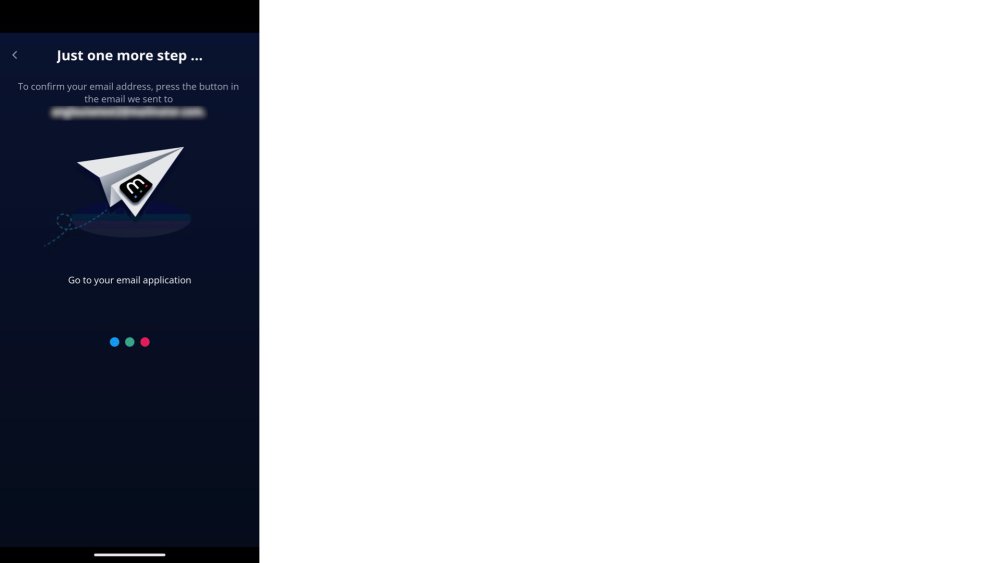
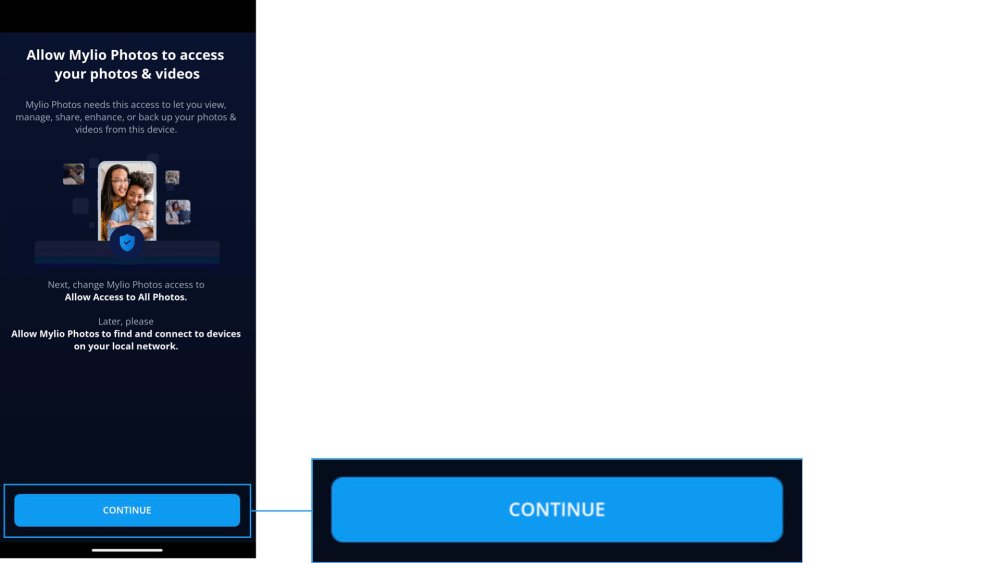
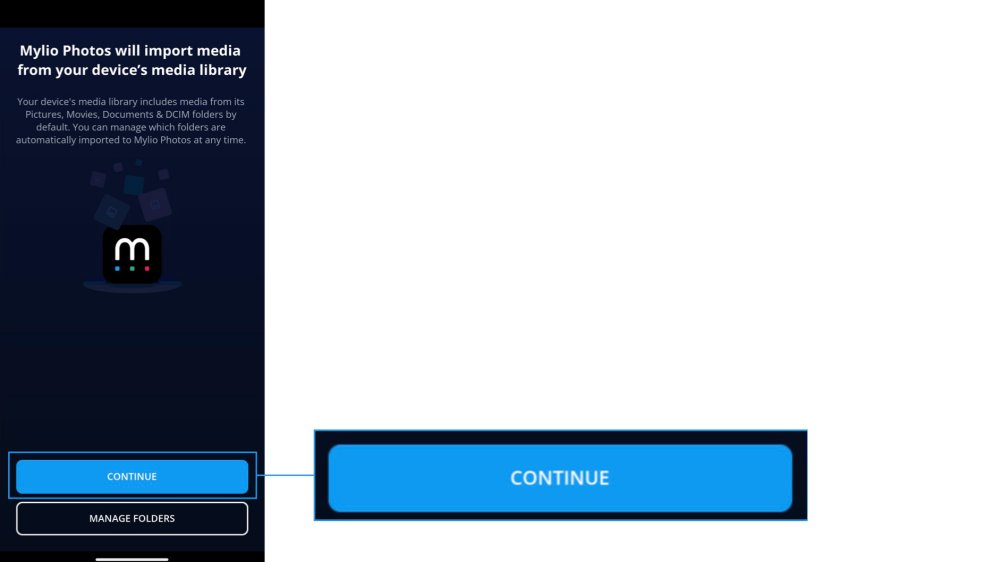
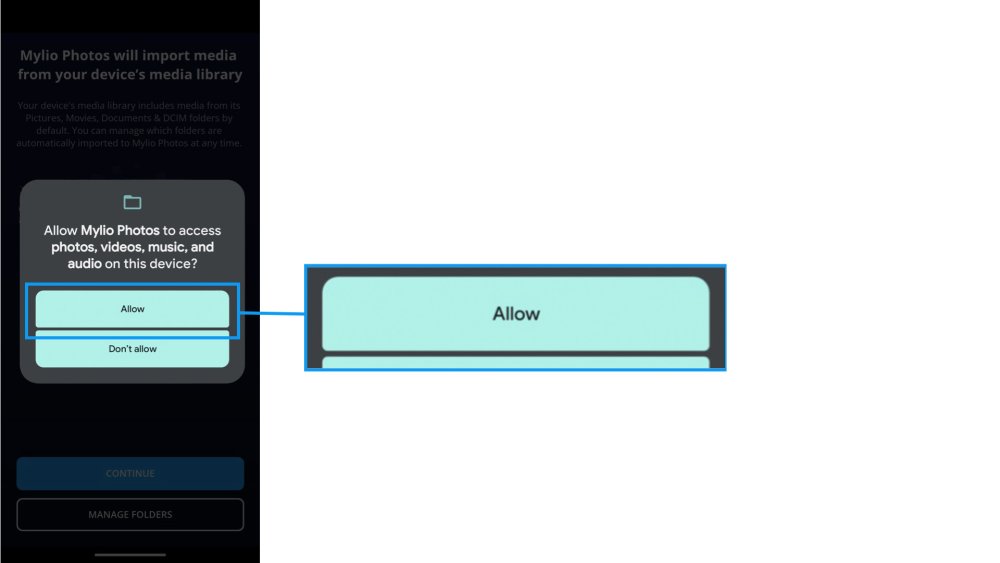
Post your comment on this topic.