To utilize Mylio Drive+ for syncing original-quality photos, videos, and documents, you’ll need to add a SecureCloud storage plan to your Mylio Photos+ membership. Keep in mind that your storage plan can be tailored to be smaller than your entire library, offering flexibility to suit your needs. Once set up, your SecureCloud plan is easy to manage, allowing you to increase your storage plan as your library grows.
Adjusting Your Mylio SecureCloud Plan
- Visit https://account.mylio.com and log in to your Mylio account.
- Click on Manage Mylio Drive Storage to view your current plan and see an overview of your current SecureCloud storage use. If necessary, click the Change Plan button.
- Compare your existing storage plan to other options, select the new storage plan you’d like to use, then click Upgrade button. Follow the on-screen instructions to complete the checkout process. Once that is complete, your account will reflect the new storage plan for SecureCloud.


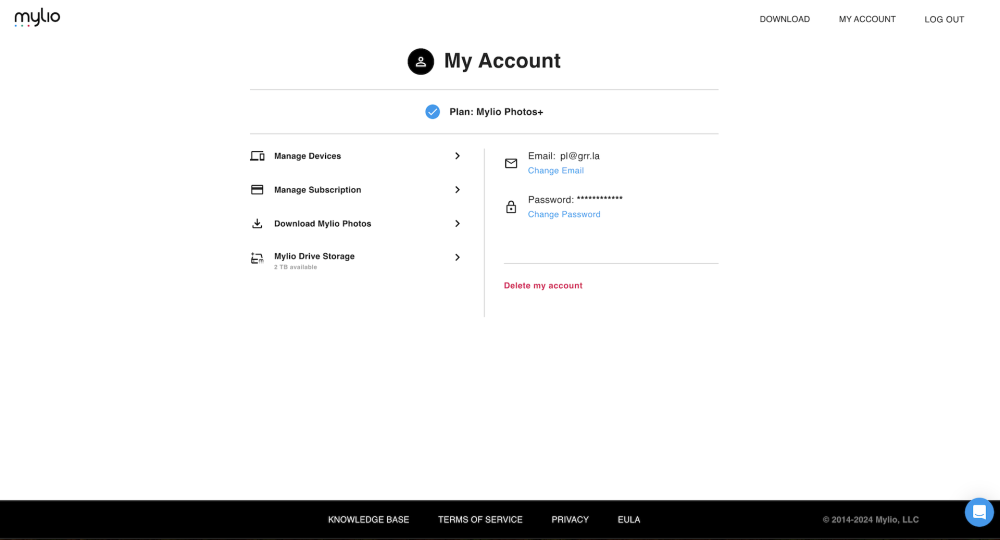

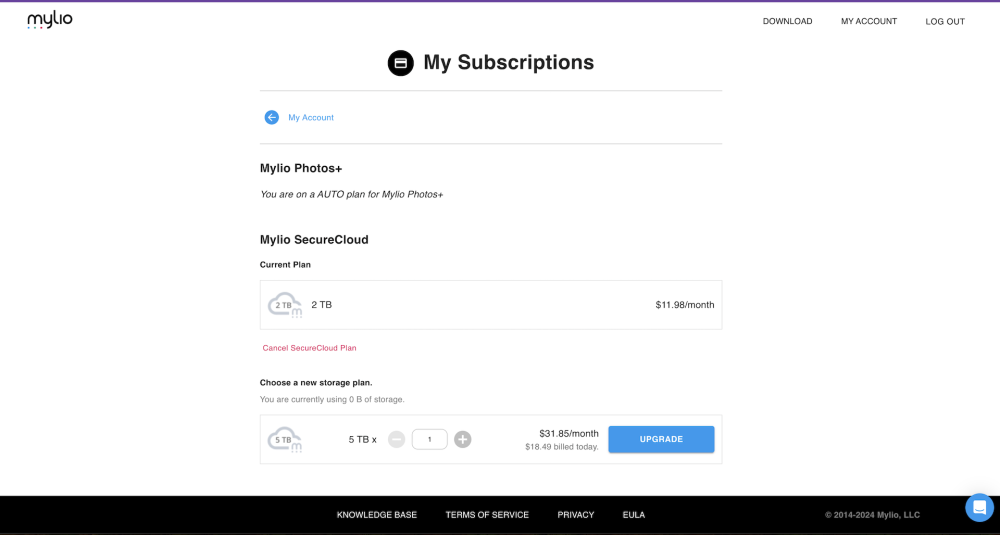
Post your comment on this topic.
Angela@Mylio wrote: Nov 18, 2024
Hi Jon - Go to account.mylio.com and enter the email address associated with your account. Mylio has two account types: password-protected and login links. Older accounts are usually password-protected, while new accounts use login links. If you’re prompted to enter a password, click Reset It next to Forgot your Password? This will take you through the steps to rest your password.
Jon Donald Hugh Kingsbury wrote: Nov 16, 2024
Forgot my passwob